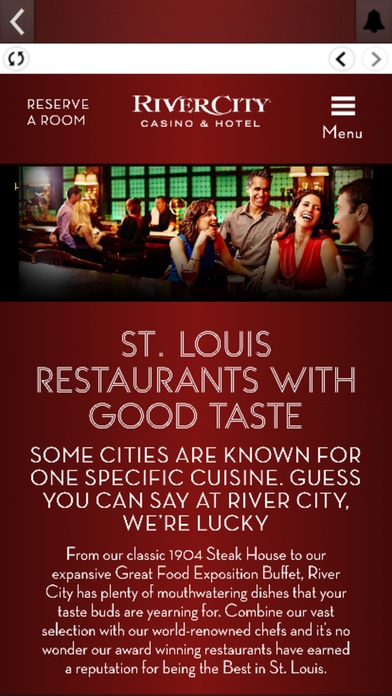River City Casino & Hotel 4.0
Free Version
Publisher Description
Get the best odds in St. Louis with the official River City Casino & Hotel mobile app! This interactive concierge app gives you on-the-go access to special offers and events, casino and entertainment information, dining menus, directions, weather updates and much more. Take the River City action with you wherever you are! Features Include: CASINO Find all of the best action your adrenaline desires! With 90,000 square-feet of pure excitement, you can easily browse our table game offerings, or find the next poker and slot tournaments, get information about our gaming rooms and much more. mychoice REWARDS Get instant access to mychoice Rewards! Find out more about the program or your latest tier status and myCash balance. It s all here! EXCLUSIVE OFFERS This app will give you access to exclusive mobile app offers from River City Casino & Hotel -- only on your mobile device. ACTIVITIES Check out the nightlife action, find out who s performing at Judy s Velvet Lounge, or discover the sights of St. Louis, all in just a few simple clicks. DINING Want to check out the extensive menu at The Beerhouse or instantly book reservations at 1904 Steak House? The app connects you instantly. FREE PLAY GAME - LIGHTNING JACKPOTS Are you looking for an electrifying game? Lightning Jackpots will have your hair standing up with features beyond anything you ve experienced before! The Lightning Tower Bonus has enough Game-in-Games to super charge past any ordinary slot game and the Plasma Wild Bonus will spark interest to play again and again! Play for free, right in the app! MAPS Access overhead custom GPS maps or view detailed property maps of the hotel and casino. You can even drop a pin onto the satellite map to remember where you parked or where to meet friends. IN-APP SEARCH Use the embedded smart-search bar to find content by keyword. MY RIVER CITY Whether you want to bookmark information about your favorite restaurant at River City or remember the number to the casino, you can save any page to create your own itinerary. PASSKEY-PROTECTED CONTENT Passkey-protected technology allows guests with a pass code special access to specific event information. FULL SERVICE DIRECTORY Get immediate directory information right from the app. FEEDBACK SURVEYS Tell us what you think about the app and your experience at River City Casino & Hotel, or rate any of the featured services. REAL-TIME WEATHER UPDATES Stay up-to-date with the latest weather conditions in St. Louis. GET SOCIAL! Check out our scrolling Twitter feed or Facebook wall right from the app. Login to our Foursquare hub, view our YouTube videos, or send any page in the app to a friend. AND MUCH MORE!
Requires iOS 6.0 or later. Compatible with iPhone, iPad, and iPod touch.
About River City Casino & Hotel
River City Casino & Hotel is a free app for iOS published in the Recreation list of apps, part of Home & Hobby.
The company that develops River City Casino & Hotel is Pinnacle Entertainment, Inc.. The latest version released by its developer is 4.0.
To install River City Casino & Hotel on your iOS device, just click the green Continue To App button above to start the installation process. The app is listed on our website since 2012-04-03 and was downloaded 1 times. We have already checked if the download link is safe, however for your own protection we recommend that you scan the downloaded app with your antivirus. Your antivirus may detect the River City Casino & Hotel as malware if the download link is broken.
How to install River City Casino & Hotel on your iOS device:
- Click on the Continue To App button on our website. This will redirect you to the App Store.
- Once the River City Casino & Hotel is shown in the iTunes listing of your iOS device, you can start its download and installation. Tap on the GET button to the right of the app to start downloading it.
- If you are not logged-in the iOS appstore app, you'll be prompted for your your Apple ID and/or password.
- After River City Casino & Hotel is downloaded, you'll see an INSTALL button to the right. Tap on it to start the actual installation of the iOS app.
- Once installation is finished you can tap on the OPEN button to start it. Its icon will also be added to your device home screen.